What are Cookies?
Cookies are small pieces of data sent to your device when you visit a website. On subsequent visits, this data is returned to the website, enabling it to recognize you and enhance your experience. Cookies allow us to personalize your visit, store items in your shopping cart, and provide tailored recommendations. We also use cookies (and similar technologies like local storage) for security, fraud prevention, and other purposes.
If your browser is set to block cookies, certain features of our website, such as completing a purchase or saving preferences, may not function correctly. To ensure the best experience, we recommend enabling cookies in your browser settings.
Enabling Cookies in Popular Browsers:
Google Chrome (Latest Version):
- Open Chrome and click the three-dot menu in the top-right corner.
- Select Settings.
- Scroll down and click Privacy and security.
- Click Cookies and other site data.
- Choose Allow all cookies or customize settings to enable cookies for specific sites.
Mozilla Firefox (Latest Version):
- Open Firefox and click the menu button (three horizontal lines) in the top-right corner.
- Select Settings (or Options on older versions).
- Go to Privacy & Security.
- Under the Cookies and Site Data section, select Standard or adjust custom settings to enable cookies.
Microsoft Edge (Latest Version):
- Open Edge and click the three-dot menu in the top-right corner.
- Select Settings.
- Click Cookies and site permissions under Privacy, search, and services.
- Under Manage and delete cookies and site data, enable cookies by toggling Allow sites to save and read cookie data.
Safari (Mac and iOS):
- Open Safari and go to Preferences (on Mac) or Settings (on iOS).
- Select Privacy.
- Ensure Prevent cross-site tracking is unchecked, and Block all cookies is disabled.
Opera (Latest Version):
- Open Opera and click the menu button in the top-left corner.
- Select Settings.
- Click Privacy & security.
- Under Cookies, select Allow all cookies or customize cookie preferences.

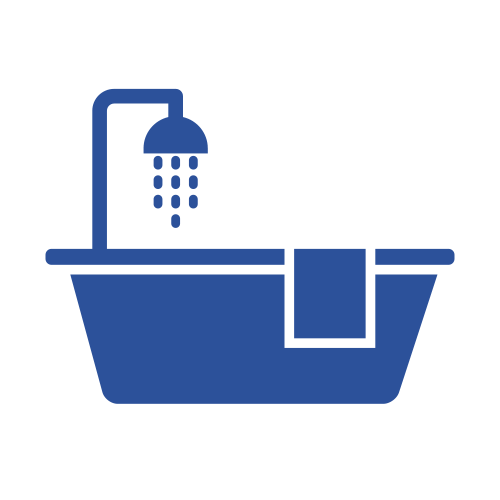 Bathroom Aids
Bathroom Aids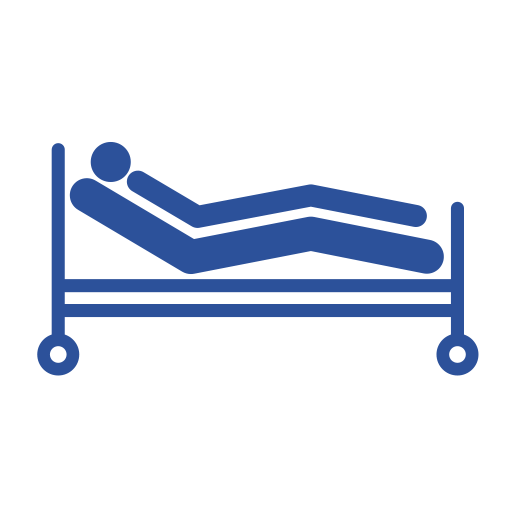 Beds & Bed Aids
Beds & Bed Aids Car & Travel Aids
Car & Travel Aids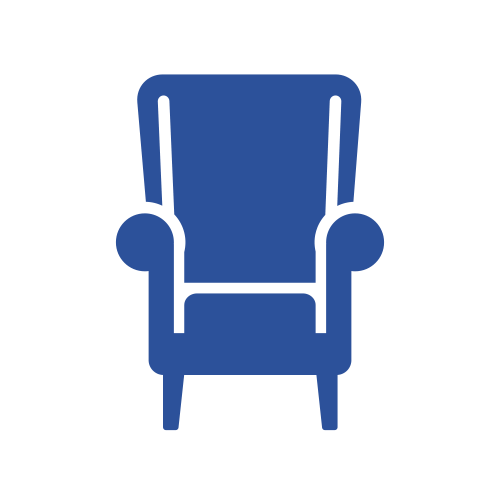 Chairs & Seating Aids
Chairs & Seating Aids Cleaning & Hygiene
Cleaning & Hygiene Comfort & Dressing
Comfort & Dressing Continence Care
Continence Care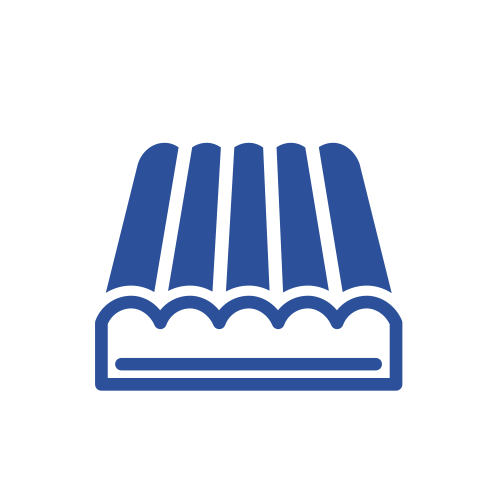 Cushions & Supports
Cushions & Supports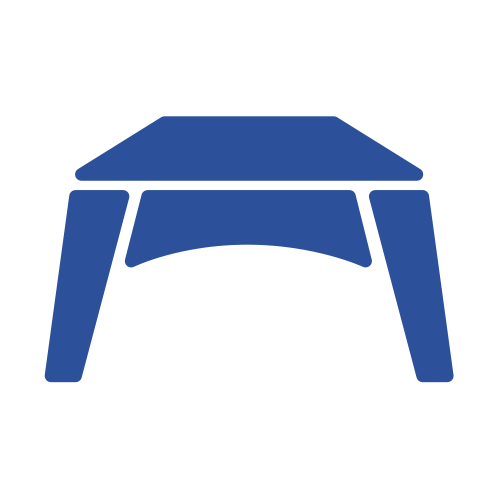 Daily Living Aids
Daily Living Aids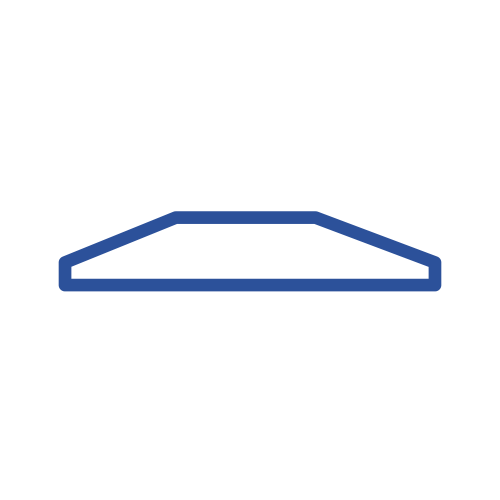 Disabled Ramps
Disabled Ramps Footwear & Footcare
Footwear & Footcare Health & Medical Aids
Health & Medical Aids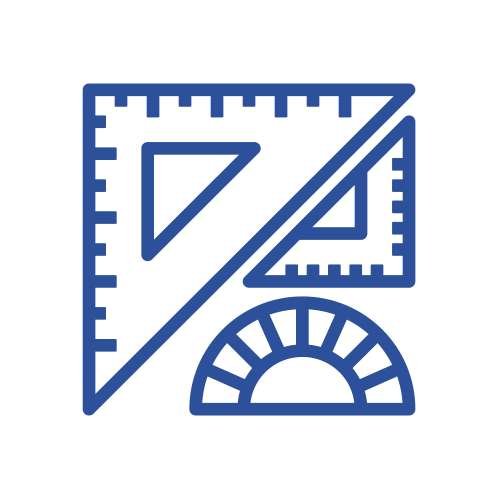 Medical Professionals
Medical Professionals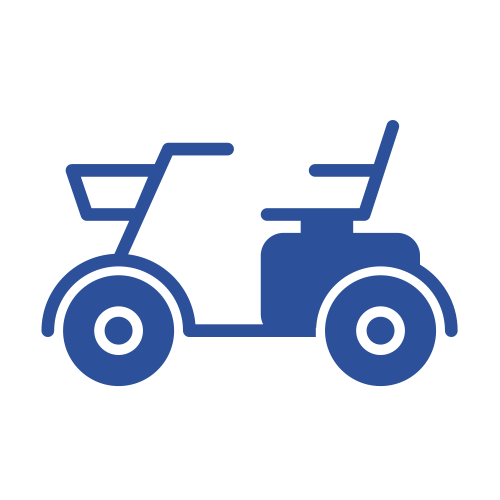 Mobility Scooters
Mobility Scooters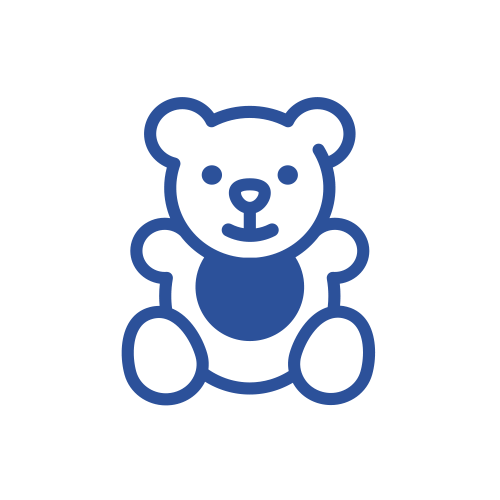 Paediatric Equipment
Paediatric Equipment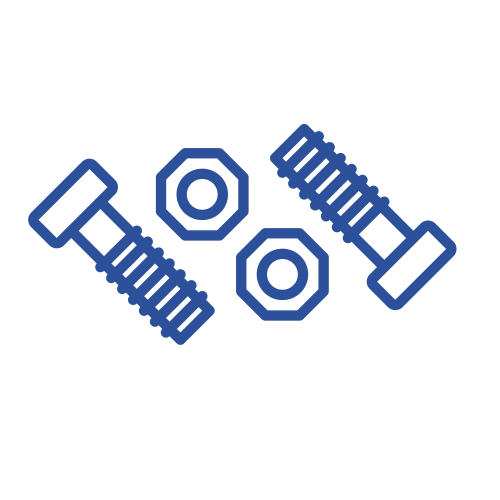 Parts & Spares
Parts & Spares Patient Handling
Patient Handling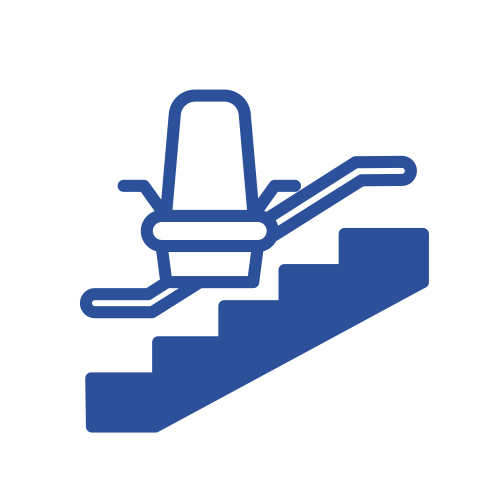 Stair Lifts
Stair Lifts Therapy & Orthopaedics
Therapy & Orthopaedics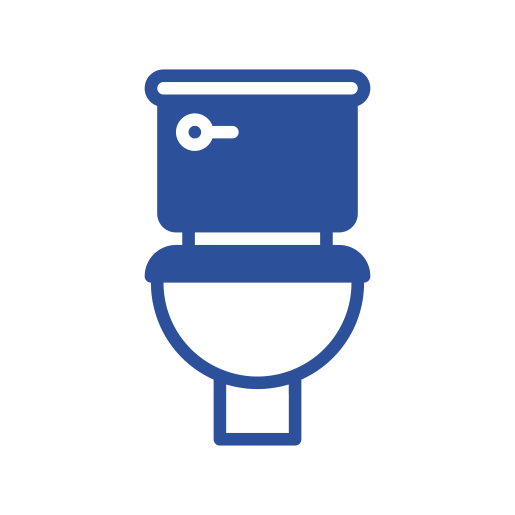 Toileting Aids
Toileting Aids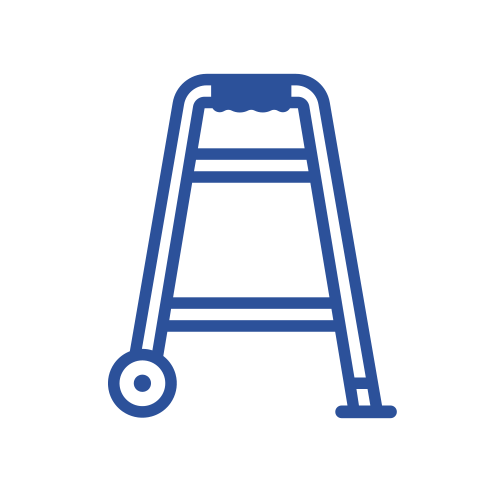 Walking Aids
Walking Aids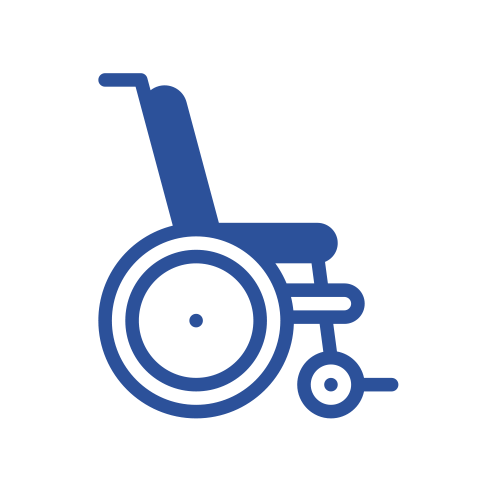 Wheelchairs
Wheelchairs